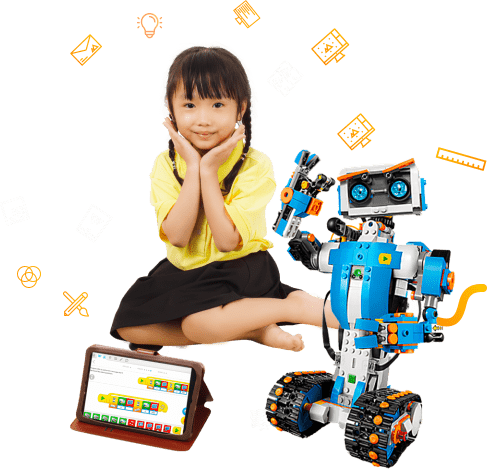Mục lục
Kids will often be easily attracted to games, help them learn how to make Scratch game to create their own favorite games instead of just addicted to playing games. Programming games with Scratch is extremely fun and easy to do on many devices from tablet, laptop or computer, suitable for children from 7-10 years old.

1. Learn about programming Scratch game
Programming is the use of programming languages and utility tools to write codes, build applications, and execute programs on computers and devices to serve life. Through these application software, it is possible to help people save time and effort to have more fun and enjoy a more comfortable life. Scratch game programming is useful to help kids:
– Learn how to use computers is not only useful for playing games or listening to music.
– Grasp the necessary digital skills in the 4.0 technology era
– Have the ability to conquer their dreams in the future Game programming is simply understood as building, designing and developing games for players. The main job of game programmers is to create ideas, develop ideas, manage projects, build scripts….then program and draw the game’s graphics, play trial and error and fix errors, finally. The same is shared with all communities.
Programming games using different programming languages such as C, C++, Java, Python or the simplest and closest to children is Scratch programming software – this is a visual programming software for children from 7-10 years old is developed by MIT Media USA, popular all over the world, widely applied in primary schools in developed countries.
Scratch is a robot programming software that helps children or those who are just starting to learn programming skills, can easily create simple games. Scratch game programming software is easy and convenient to use, translated into more than 70 languages, including Vietnamese. Parents can choose the language for their children to learn in English or Vietnamese. And Scratch 3.0 programming released in January 2019 is the latest version that has been applied by DigiUni Junior in teaching. Let’s explore how to make easy Scratch game!
2. How to code Scratch game easily

To use and learn how to make games on Scratch, parents need to visit MIT’s Scratch page, register for a free account, parents can rest assured, DigiUni Junior teachers will wholeheartedly guide and install Scratch for our students, as well as instructions on how to access them for the next lesson.
After successfully logging in, the homepage of the website will appear and students can start practicing with their game projects.
Children can easily change the background and add 2D graphic blocks (Sprite) such as characters or objects.
Programmatically control Sprite in conjunction with the robot by dragging and dropping command blocks such as scripted lego and defining Sprite interactions with mouse or keyboard.
With other Sprites will create other games according to your ideas. For example, if you want the character to move up and down by selecting the command block in Motion or the character’s sound effect with the command blocks in the Sound section. With this simple way of making games with scratch, there are many diverse and attractive command blocks waiting for your child to discover.
Our teacher will show students how to make Scratch game by manipulating Sprites and explaining the function of each block. They will begin to think logically and creatively to combine command blocks to achieve the game requirements. With advanced, highly interactive teaching methods, children can learn and practice right from the first lesson. After each module, the children will be able to work on a project, individually or in groups with a common theme, and the teacher will guide and support them every time they have an unresolved problem, gradually as they get more used to it. With commands, you will practice problem-solving, perseverance, and resilience, not giving up.
3. Let’s try coding “Fruit catcher” Scratch game
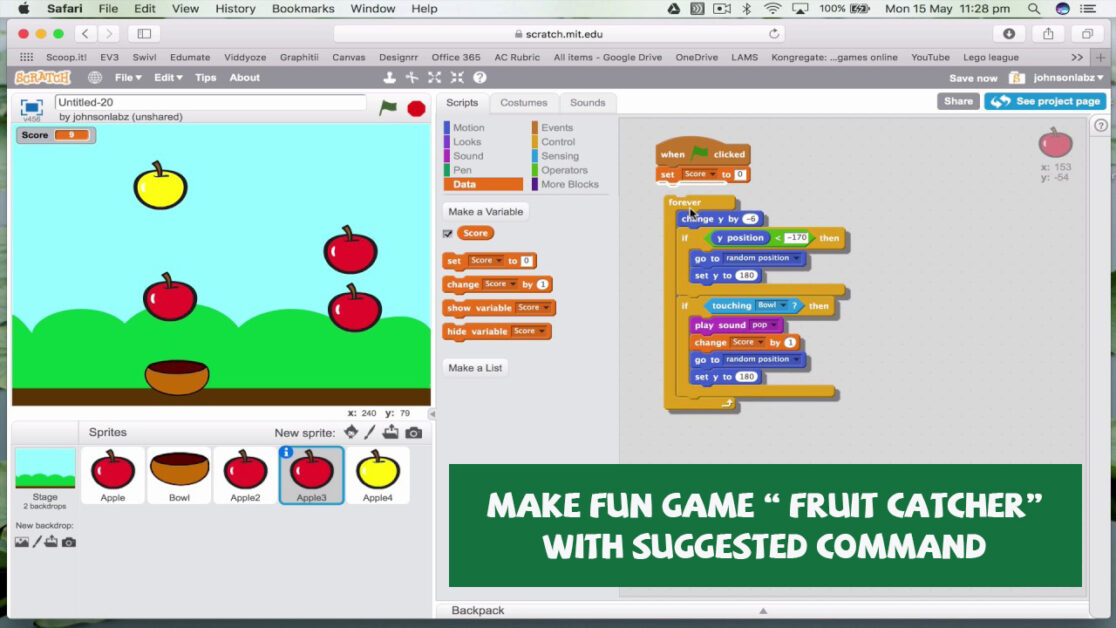
Making Scratch game is very easy, let’s practice with the interesting “Fruit Catcher” game as follows:
– Step 1: Create wallpaper -Add backdrop for the game by clicking the button Choose backdrop from backdrop
– Step 2: Create a character – Add a Knight item by clicking the Choose a sprite button
– Step 3: Program the Knight – When pressing the arrow to the right, the knight moves to the right, when pressing the arrow to the left, the knight moves to the left.
– Step 4: Program the fruit and the bomb – Starting from a random point from above (x random and y = 180) Falling slowly (moving vertically – y). Programming hints for bombs and falling fruit. During the fall, continuously check to see if the Knight is touched. If touched, switch to explosive costume.
– Step 5: Create Life for the Knight – Create variable Life Data —> Make a variable -> Enter “life” in the Variable name box then click OK. Life here is the variable name, you can choose another name as long as the variable name is meaningful and suitable for its function. At the start of the game, set life = 3
Good luck with the fruit catcher game in Scratch and let’s learn how to make games on Scratch at DigiUni Junior! If you have any questions or suggestions, don’t hesitate to comment below!