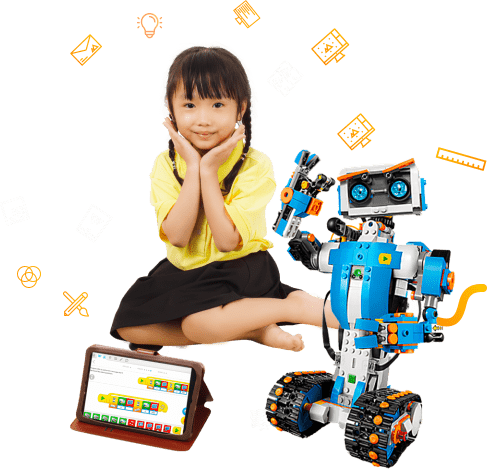We have heard or played at least one of these classic popular games: Snake, Flappy Bird, Pac-man, Tetris or real games such as chess, tic-tac-toe, Rock-Paper-Scissor. But do you know these games are written in Python? Your kid can be a game programmer in the future? Absolutely, yes, and maybe they may create new games you have never heard of in the next 20 years.
Starting learning Python, not only play games, your kids will be future successful game creators. Taking into account video games that can be made with Python, they may not be as “mind-blowing” as you think they would be. But, up to a certain point, they lead a righteous way for beginners to write their first Python program.
Let’s discover 12 classic interesting games written in Python below!
1. Snake
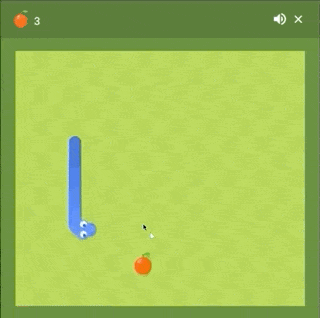
Snake is a classic fun game in which you get a snake on a board grid box. You control it to eat food, and each time your snake eats, it grows a segment. Avoid poisonous pills or any obstacles that can kill it. To make the game harder, game designers add walls to create different maps, like in Nokia mobiles. This is one of the fun games that you can make using Python codes.
Developing your own snake game in Python is very straightforward. And things become even easier with the Pygame library. Use your basic Python knowledge to create screen, snake, food, and increasing length function. Show a Game Over message when the snake collides with its body-part. There are some useful blog posts written on this. Visit them to have a step-by-step guide.
2. Tetris
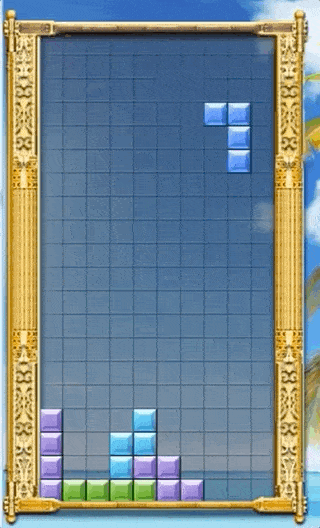
Tetris is a puzzling game that can be made with Python code. It begins with an empty box and vertically falling randomized-shapes. Try not to mess up the shapes and let them touch the utmost border. If it does, you lose! Focus on each shape, and place them in such a way that they fit and make a perfect horizontal row. Perfect-rows will get vanished, and you get points. Score high as you can do!
Building Tetris games are somewhat difficult for beginners. The trickiest part in creating this game is managing rotation parts. As each color code should rotate along with movement, you’ve to associate the colors with numbers. In such a way, A number refers to a specific color, and it’s like subsets ([1, 5, 9, 13]). Either you can create your own (which is going to be burdensome) or look somewhere on the internet to copy this part. And write the rest of the coding part on your own. In this way, you can get the most out of it regarding Python. Needless to say, the Pygame library is definitely going to take a big part in coding.
3. Space Invader
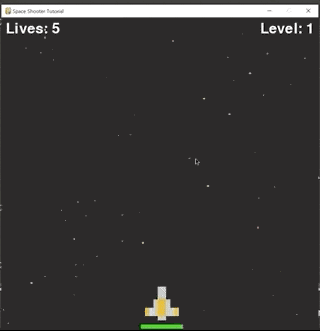
Space Invader is an arcade game. This game can be made from scratch with Python codes only. In this game (as half of the game’s play is already covered by its name), you are on a space mission. On your way, some invaders-jets attack your aircraft, dodge them! Encounter their attacks, and make your move ahead. Complete all the stages, and mind it! Every next stage will step-up the difficulty level.
To begin building a space invader game, you will need to install the Pygame library. After that, set up important things such as creating a screen, Alien-ships (let them slowly fall down from the top). And design your main hero who should be different in look, size than aliens, and position it at the middle-bottom of the screen. For fire, use dots that move upwards. When it hits a ship, the ship should vanish.
4. Pac-man
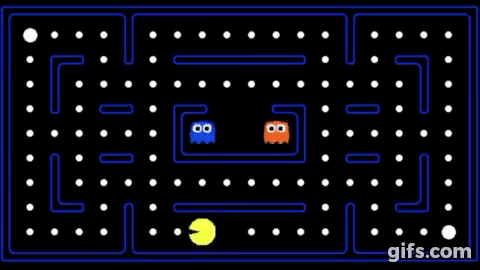
Pac-man is another interesting game on the list that python can make. You get a squared-box filled with tiny particles all around. On the box, there will be random lines like open tunnels where to walk-though your character. Eat as much you can, and at the same time avoid touching foes that will be there after you. You touch, you lose! Build different stages for boosting up fun!
To start building a Pac-man game, you’ll have to create a maze where you can move your hero. A squared 800×600 will work fine for this. Then, we need to create important objects like the ghosts chasing our main character, Balls for our Hero to eat up, and some power boosts to eat those ghosts! Finally, to be honest, it’s not as easy to create this game as it sounds. The trickiest part is to program the ghosts to chase the Hero.
5. Sudoku
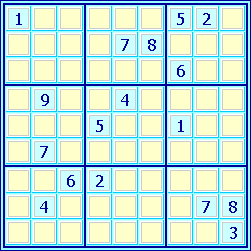
Sudoku is a kind of puzzle game that is also wholly written in Python. Your task is to fill every blank box in the map. In a row, a column and a small box, a number from 1 to 9 can just appear one time. The game can be multiplayer where each player tries to score higher than the opponent by listing numbers as fast as they can. If you’re interested in Sudoku, let’s pick this game for your next Python project.
First thing first, it’s like a puzzle game that has its own algorithm. This means all you have to undergo is its Algorithm; to know how this works, and how to shuffle them to intensify difficulty.
Supposing that, you’re already familiar with this game’s logistics. Then go ahead, try to put them all on your Pycharm IDE. You can make this without using any GUI python library.
6. Minigolf
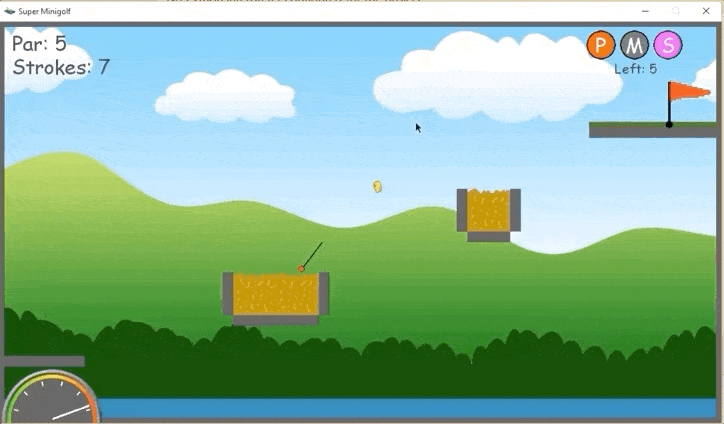
Minigolf is a strategic game. The entire source code of this game is written in Python, and a YouTuber made this game in Python, you can check his chanel, it fills with interesting game projects. Minigolf is a golf-sport game where you have to put a ball into a hole. You get certain moves to finish a stage, draw lines for the ball to move in that direction. Within limits of moves, insert the ball into the hole. Despite this simple gameplay, the stages are a big challenge there!
It’s not popular or better to say that it’s not a general game that python most developers create. Even I don’t have much idea how to finish this off, so I’m leaving a youtube link to learn about building this game.
7. Hangman (Word-based game)
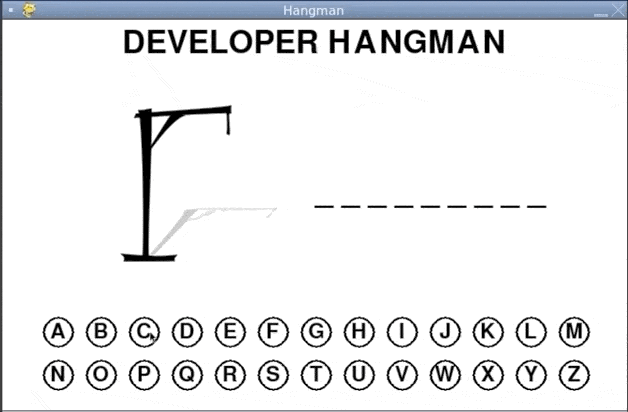
Hangman is a word-puzzled game that can be written in Python. The game’s concept is funny rather than puzzling such that a cartoonish man is hanging on a rod. You’ve to save him from dying, and for this, you have to make a word under given slots. Use English alphabets to compose an English word under given turns. You mistake, the man will be hanged! Save it, do your best to make this possible.
Hangman is one of the favorite projects of many Python developers. To start off building this, you will have to use some Python modules, like a time module for indicating the time for each guess. And the Random module to randomize words for each next guess. Moreover, creating a list of words for dashes to guess, from my opinion this part can be ticklish.
8. Flappy Bird
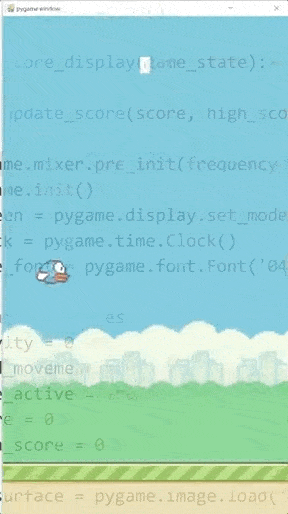
Flappy bird is a popular classic game that is basically a usual project for python programmers. You can see that almost every python developer once makes this game. You fly a bird by tapping a certain key to perform little jumps. The Bird moves forward direction where it has to avoid obstacles coming in the way. You crash, you lose. Restart the game and score higher as you could! Each flying interval will speed up the gameplay, which means more challenging!
So, this game focuses on basically two concepts that we’ve to focus on while developing. First, one has randomly appeared pipes (object comes in the way) Random Module can handle this. And second, a graphical user interface for which Pygame library is available. The rest of the coding part depends on a coder how he utilizes and finishes this project.
9. Chess
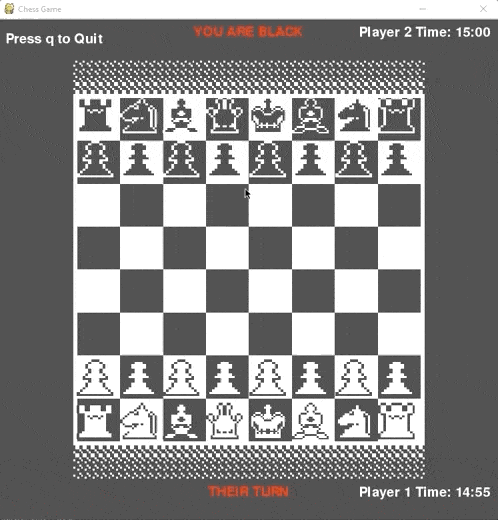
Chess is a top-level strategic game that you can also write in Python. A YouTuber (Tim) made this and has a complete video on how to make the chess game in Python. He made this game to be played online (Multiplayer). If you’ve ever played this chess-game, try to write it in Python. Nonetheless, this project lists in the expert category. Best of luck!
Developing chess is not just difficult, but also it’s the time taken as the lines of codes go in hundreds. For a slight overview of this game, you need to have a grasp of how a chess game works. Its tactics, moves, and identification of each piece, then you’ve to put this expertise in a Python code. Afterward, the trickier part is to shape the board to play, use a python module for moving the position of the piece according to taps/clicks. Lastly, I would say that, don’t think this project will be easy, even though you’re an intermediate Python programmer.
10. Tic-tac-toe
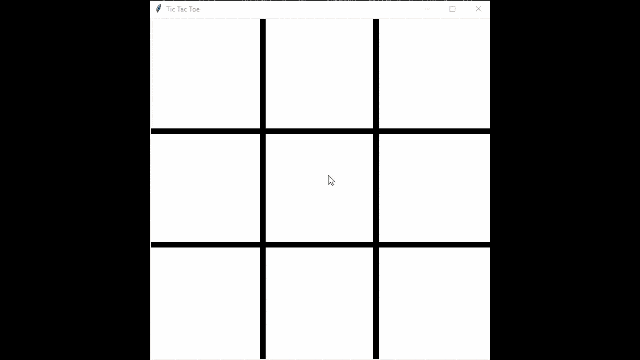
Tic-tac-toe is a popular multiplayer turn-based strategy battle-game, easily made with Python. In this video game, two players play together on a single board. Each carries a different mark (often, they’re a circle and a cross-mark). One who marks first in a consecutive row wins the battle.
Unlike other projects that you usually build in Python, The Tic-tac-toe is something unique as it follows aboard (3 into 3). The entire game concept is based on that grid, apart from a few code-objects like creating marks, X and O, and refreshing board, and related things. So, if you can understand how the grid system works, it will be helpful and less entangled to build this game. One more thing, this can require some modules time to refresh changes. I hope you will find your way out when you start with this.
11. Rock – paper – scissor
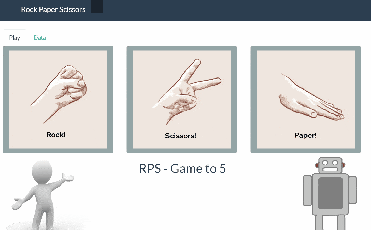
Rock paper scissor is not a video game indeed. It’s rather a way to decide one will go-first. Often players used this in physical action to toss before playing a physical game. So, if you’re familiar with this game, and know-how things work there. Luckily, you can build this using Python, and it’s one of the easier projects that you can go after.
Rock, paper, scissors project falls under a simple project. In 60 lines of code, you can finish it off for the minimum. To begin with building, first import a random module to generate random numbers, use three numbers 0,1,2. Link them correspondingly to rock, paper, scissors while this is done. Most of the game-part will be finished. Use while loops to repeat the game if the user wishes, and variables to function WIN, LOSE, and other important objectives.
12. Color Space
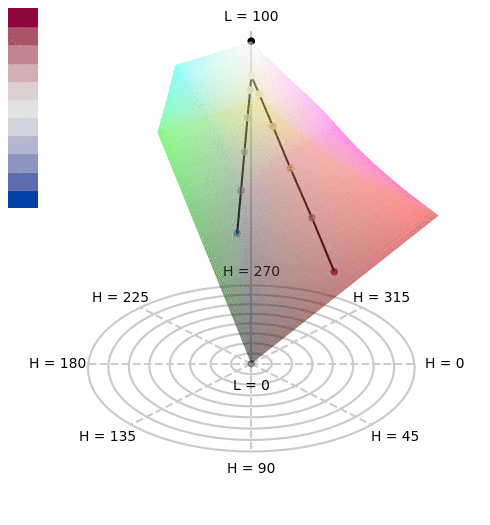
Color space is rather an app for coloring, not a video game. However, it’s a fun project that can make children happy. Like any paint, used colors to draw art and save it in your local file storage. A YouTuber named Tim has created this project. So, if you want to build this project on your own, use the Turtle Library (a Python library for coloring). Get some information on how this works, and you can use this to build your Python project. This Python project is entirely based on that library.
DigiUni Junior offers fun & exciting coding classes for kids 7-15 yo with languages like Scratch Jr, Scratch, Python, HTML/CSS and JavaScript. We teach online during quarantine & continue in our school after. The skills acquired after finishing our extensive program can help your kids get jobs in various types & jobs related to programming, web, app and game development & much more!